“Information is the oil of the 21st century, and analytics is the combustion engine.”
~ Peter Sondergaard, Senior Vice President and Global Head of Research at Gartner, Inc.
Whether that's true or not, it's essential to understand that, just like oil, data won’t be helpful or valuable unless we dig into it and handle it correctly– that is to say, analyze.
However, the process of checking, cleaning, and ensuring the accuracy, consistency, and relevance of the data collected before these can be used for analysis and reporting is a time-consuming task that forces people to waste a precious amount of hours on unruly and inaccurate data before it can be used for strategic decision-making.
That’s why, in this article, we'll explore how Trackingplan can help organizations harness the power of time savings to propel their analytics efforts to new heights.
Table of Contents
The Time-Consuming Challenges of Digital Analytics
Before we delve into how Trackingplan streamlines digital analytics processes by helping companies save time throughout their entire data collection process, we must grasp the time-consuming responsibilities professionals confront in this domain.
Data Audit
One of the most time-consuming tasks for analysts is to meticulously audit the data, searching for errors to ensure the quality and integrity of the data being gathered. Yet, managing analytics manually, often through in-browser debugging, magnifies this challenge. Manual tag management consumes time and introduces human error, further complicating data integrity maintenance.
Data Collection and Validation
Today, 65% of companies report having ‘too much data’ to analyze. However, as data grows more complex, so does the challenge of tracking and analyzing it effectively. That explains why ensuring data accuracy, especially in complex digital ecosystems, is a resource-draining endeavor where mistakes can lead to faulty results and misguided business decisions.
Integration Complexity
Integrating data from multiple sources, such as web analytics tools, social media, CDP platforms, and CRM systems, is complex. Integration failures are not uncommon, and often fail easily and invisibly, which can lead to additional hours spent troubleshooting.
Data Privacy Compliance
With the growing emphasis on consumer privacy regulations and the increasing focus on consumer privacy laws, businesses must dedicate significant resources to ensure that their data collection practices align with legal requirements. Neglecting this aspect can lead to legal liabilities that are both time-consuming and financially burdensome.
Data Visualization and Analysis
The next challenge is to study and show this information expertly after gathering and combining data. This often involves maintaining multiple spreadsheets and data repositories, which can quickly become outdated, leading to confusion and wasted time. A tedious work that eventually can become a double-edged sword as it prevents all members across the company from being on the same page unless they are on the same team.
The Time-Saving Power of Trackingplan
Trackingplan is the knight in shining armor for professionals drowning in these time-consuming challenges. Let's explore how our solution can help organizations save precious time at each stage of the digital analytics process.
1. Automated Data Collection and Validation
Imagine a digital analytics manager being able to sleep peacefully, knowing that any anomalies or bugs in the data will be automatically flagged and reported as soon as they occur. This is precisely the basis upon which Trackingplan was created.
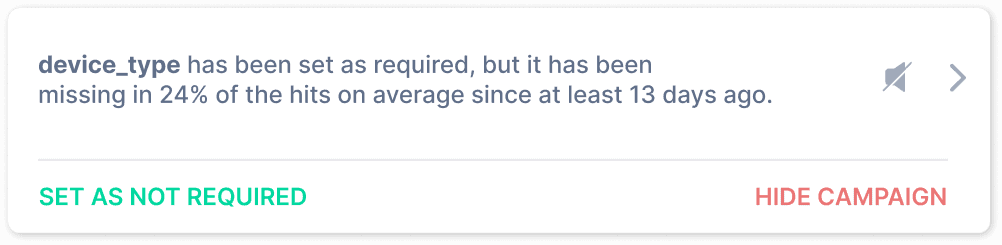
Trackingplan automates the data collection and validation process, significantly reducing the time spent on these critical tasks. This means professionals can verify data accuracy without manual validation, saving hours of thorough work.
Moreover, with Trackingplan’s Daily Digest, you’ll be able to get a general overview of all you need to know about the state of your data collection efforts at the beginning of your work day so that you and your team can work on what they do best instead of having to find those errors by themselves.

Learn more about how you can leverage your data collection efforts by adopting proactive and preventive measures to preserve your data quality.
2. Enhanced Data Visibility and Issue Detection
As we’ve previously mentioned, integration complexity is a common headache in the digital analytics world. Trackingplan addresses this challenge by providing a clear view of the data sent to each analytics or marketing data tool to help you identify whether data problems stem from the initial implementation of these tools or arise later during the integration and transformation process.
3. Double Savings in Data Management
The time savings here are two-fold. First, the initial setup of integrations is expedited, as Trackingplan provides a clear and organized framework for integrating data sources. Second, when issues arise, Trackingplan goes beyond mere issue resolution.
Trackingplan’s Warning Debug offers comprehensive insights about where all the errors compromising the quality of your data have occurred, why, and how you can solve them to help you tackle them in record time.
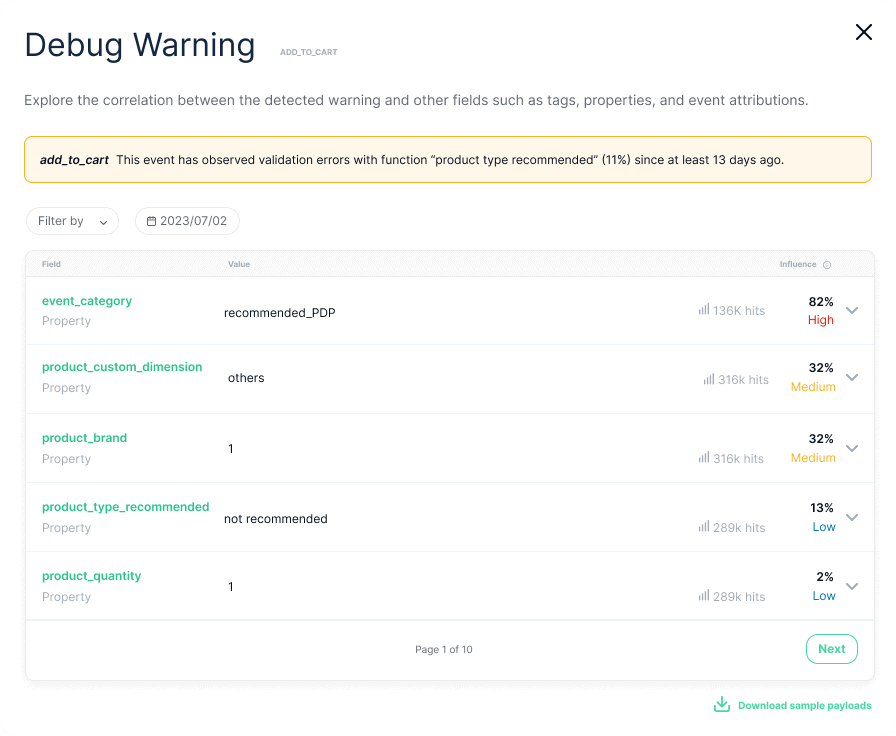
4. Effortless Data Privacy Compliance
Data privacy compliance is a critical concern for organizations in today's regulatory landscape. Yet, Trackingplan takes the burden off organizations by automatically monitoring all the private data your site is collecting from your users and forwarding it to third parties.
In this regard, personal data – like user emails, IP addresses, SSNs, credit cards, and so on – will be automatically spotted and labeled in Trackingplan’s Privacy Report to help you detect at a glance all the possible privacy issues or security-sensitive data that should not have been collected or forwarded to your analytics services.

This proactive approach saves professionals the arduous task of manually ensuring compliance and mitigates the risk of legal entanglements.
5. Simplified Data Visualization and Analysis
Trackingplan provides a centralized platform to access, analyze, and visualize all the traffic that your websites and apps are sending to third-party integrations like Google Analytics, Segment, or Mixpanel. This allows you to prevent disruptions in your data flow by ensuring your data is transferred to you and your backend or other third-party services according to your specifications.
Consequently, professionals no longer need to search for the most up-to-date data or reconcile inconsistencies between different datasets. With Trackingplan, everyone in the organization can access a single source of truth, ensuring all stakeholders are on the same page and preventing wasted hours.

How Trackingplan Debug Warning Tool Revolutionizes Error Detection and Root Cause Analysis
Traditionally, identifying these issues often involved days, if not weeks, of thorough detective work, frequently requiring the use of complex browser extensions and complex debugging processes.
And since at Trackingplan we know time is money, we’ve been working hard to provide a solution to end this problem and help companies streamline this process. Here’s how:
Trackingplan Chrome Extension: Automated Debugging
Trackingplan's Chrome Extension streamlines the debugging process, allowing analysts to rely on Trackingplan's automation to debug their analytics implementations in real time directly on their websites. Moreover, when used together with the Trackingplan SDK, this extension offers the following benefits:
Automatic Error Detection: Check dynamically at run-time if your analytics implementations are working as you expect and be notified, as you navigate through all of your sites, about any possible errors.
Effortless Error Reproduction: Keep track of the pages you have navigated through to easily locate and reproduce your warnings.
Monitoring SaaS Tools: The extension tracks the presence and status of SaaS tools on your frontends, alerting you when your pixels are missing or offline on any page.
Schema Validation: It helps prevent schema conflicts by detecting issues like rogue, duplicate events, and missing properties. You can also validate properties and events using customized functions and RegEx validations.
Google Analytics Debugger vs. Trackingplan’s Warning Debug
While Google Analytics Debugger offers insights into tracking code issues, Trackingplan’s Warning Debug takes error detection and resolution to the next level when it comes to tackling issues related to properties not conforming to validation rules or constraints. Key features include:
Quick Access: Easily access the Debug Warning View by hovering over a warning and clicking on the issue you want to investigate.
Root Cause Analysis: Understand where and why warnings occur by exploring correlations with tags, properties, and event attributions.
Correlation Assessment: Automatically identify correlations between event fields and warnings.
Impact Measurement: Determine how much each element influences warning occurrence.
Negative Influence Analysis: Explore elements that may be causing warnings by process of elimination.
Visualization: Visualize correlations with percentages for easy understanding.
Filtering and Download: Filter data by fields, dates, tags, properties, and attributions.
Using these tools, you can expedite error diagnosis and resolution, saving valuable time and ensuring your digital analytics run smoothly. Switch from time-consuming error detection to efficient, data-driven debugging with Trackingplan.
Try it out yourself for free or ask for a demo.












%20copy.webp)

.webp)

