Avoid errors and improve data quality in The Trade Desk

Broken or Missing Tracking Pixels
Challenge: Ad impressions or clicks may not be tracked correctly if pixels are not fired or configured properly.
Impact: Leads to incomplete reporting and inaccurate performance data.
Incorrect UTM Parameters for Campaigns
Challenge: UTM parameters may be missing or misconfigured.
Impact: Skews campaign attribution and results in inaccurate campaign performance tracking.
Data Discrepancies Across Platforms
Challenge: Differences between The Trade Desk data and other analytics platforms.
Impact: Results in fragmented campaign data, making it difficult to evaluate your true ROI.
Tracking Gaps Across Different Devices
Challenge: Tracking inconsistencies across devices or browsers can impact cross-channel data accuracy.
Impact: Leads to incomplete user journeys and skewed reporting.
Budget and Bid Optimization Errors
Challenge: Incorrectly tracked impressions and conversions make it hard to optimize budget allocation and bids.
Impact: Results in inefficient ad spend and lower campaign effectiveness.
Real-Time Pixel Tracking
Ensure that all pixels are firing correctly and tracking every important ad interaction.
UTM Parameter Validation
Automatically validate your UTM parameters to ensure accurate campaign attribution.
Cross-Platform Data Comparison
Compare data between The Trade Desk and your other analytics platforms to ensure consistency across all systems.
Device and Cross-Channel Tracking Consistency
Track impressions and clicks across devices and browsers, ensuring data integrity across all touchpoints.
How can I ensure accurate conversion tracking in The Trade Desk?
Conversion tracking in The Trade Desk relies on properly implemented pixels or server-side events. Missing or broken conversion tags can result in underreported campaign performance. Trackingplan monitors your Trade Desk conversion tags to detect missing pixels, incorrect firing conditions, or data discrepancies. It alerts you to tracking gaps so you can fix them quickly and ensure full conversion attribution.
Why are my Trade Desk campaign metrics inconsistent with other platforms?
Inconsistencies often arise from tagging errors, attribution window mismatches, or missing data syncs. Trackingplan validates your Trade Desk pixel implementation, UTM tagging, and event parameters to guarantee consistent data capture aligned with your other analytics platforms. This helps unify reporting and provides reliable cross-channel measurement.
How can Trackingplan help with audience tracking on The Trade Desk?
Audience segments depend on accurate user data collection through Trade Desk integrations. Trackingplan verifies that segment triggers and event parameters are correctly implemented and firing. It detects segment leakage or missing data points, helping you maintain precise audience definitions for targeted media buying.
Can Trackingplan detect pixel firing issues on The Trade Desk?
Yes, Trackingplan tracks pixel firing in real-time and identifies failed or duplicate pixels on your site. It provides diagnostic details on why a pixel might not have fired—such as tag blockers, incorrect trigger rules, or script errors—enabling quick fixes to avoid data loss and maintain campaign measurement accuracy.

Still have questions?
Happy tracking, happy clients
Because life’s too short for tedious data work
Our results in numbers
Achieve more by getting rid of manual processes and validations
From weeks to hours
Reduction of measurement error resolution time
90%
Hours saved per month per FTE
Reduction in data errors in reports
Improvement in campaign performance
Efficiency increase in marketing automation
Similar integrations
Flipkart

Google Campaign Manager 360
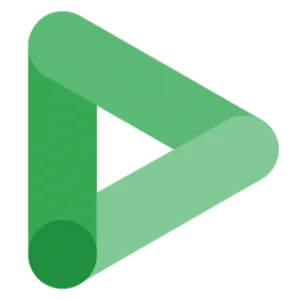
Google Display & Video 360

Disqus
Google Ads

Cloudinary
Deliver trusted insights without wasting time on manual audits



















